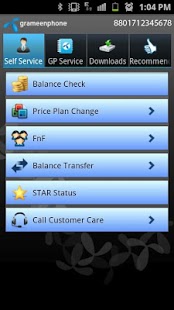GP App 1.1
Free Version
Publisher Description
GP App is a useful mobile application for the prepaid and postpaid customers of Grameenphone (GP) which helps you to check prepaid balance or postpaid bill status, data volume and expiry date of internet packages, and many more.
GP App makes it easy to:
- Check status of current prepaid package and migration
- View, add, or change FnF numbers
- Check STAR status
- Balance Transfer
- Activate/deactivate Internet packages
- Activate/deactivate Missed Call Alerts
- Activate/deactivate different Value Added Services
- Download wallpapers, ringtones, and mobile applications
Terms of Service:
By using the application you agree to the following terms and conditions as provided by Grameenphone:
1. This application is free to download and use but data charge will incur to download and use it to manage your services as per your subscribed data plan.
2. There are no subscription fees to use this application, however you’ll be charged as per regular tariff for the services you’ll opt-in using this application.
3. If you use this application, you shall be responsible for maintaining the confidentiality of your account and for restricting access to your phone. Furthermore, shall be responsible for any and all activities that occur using this application. GP shall assume that any person using the application is either you or someone authorized to act on behalf of you. GP shall not be liable for any loss that you may incur as a result of someone else using this application either with or without your knowledge. However, you shall be held liable for losses incurred by GP or another party due to someone else using this application from your phone.
4. For detailed Terms of Use to use Grameenphone’s web services please visit: http://www.grameenphone.com/terms-of-use.
5. Grameenphone can add, remove or modify the terms and conditions as and when required.
About GP App
GP App is a free app for Android published in the Other list of apps, part of Communications.
The company that develops GP App is GRAMEENPHONE IT LTD.. The latest version released by its developer is 1.1. This app was rated by 8 users of our site and has an average rating of 3.1.
To install GP App on your Android device, just click the green Continue To App button above to start the installation process. The app is listed on our website since 2013-09-29 and was downloaded 2,501 times. We have already checked if the download link is safe, however for your own protection we recommend that you scan the downloaded app with your antivirus. Your antivirus may detect the GP App as malware as malware if the download link to com.gpit is broken.
How to install GP App on your Android device:
- Click on the Continue To App button on our website. This will redirect you to Google Play.
- Once the GP App is shown in the Google Play listing of your Android device, you can start its download and installation. Tap on the Install button located below the search bar and to the right of the app icon.
- A pop-up window with the permissions required by GP App will be shown. Click on Accept to continue the process.
- GP App will be downloaded onto your device, displaying a progress. Once the download completes, the installation will start and you'll get a notification after the installation is finished.